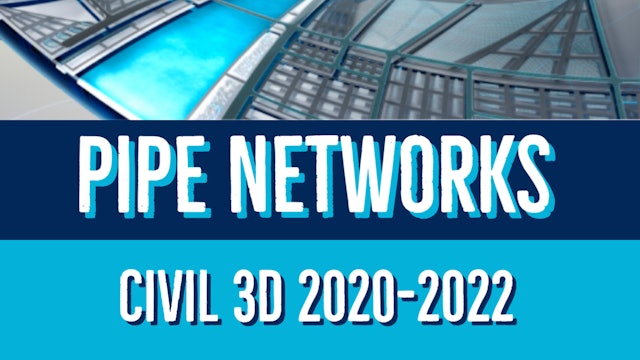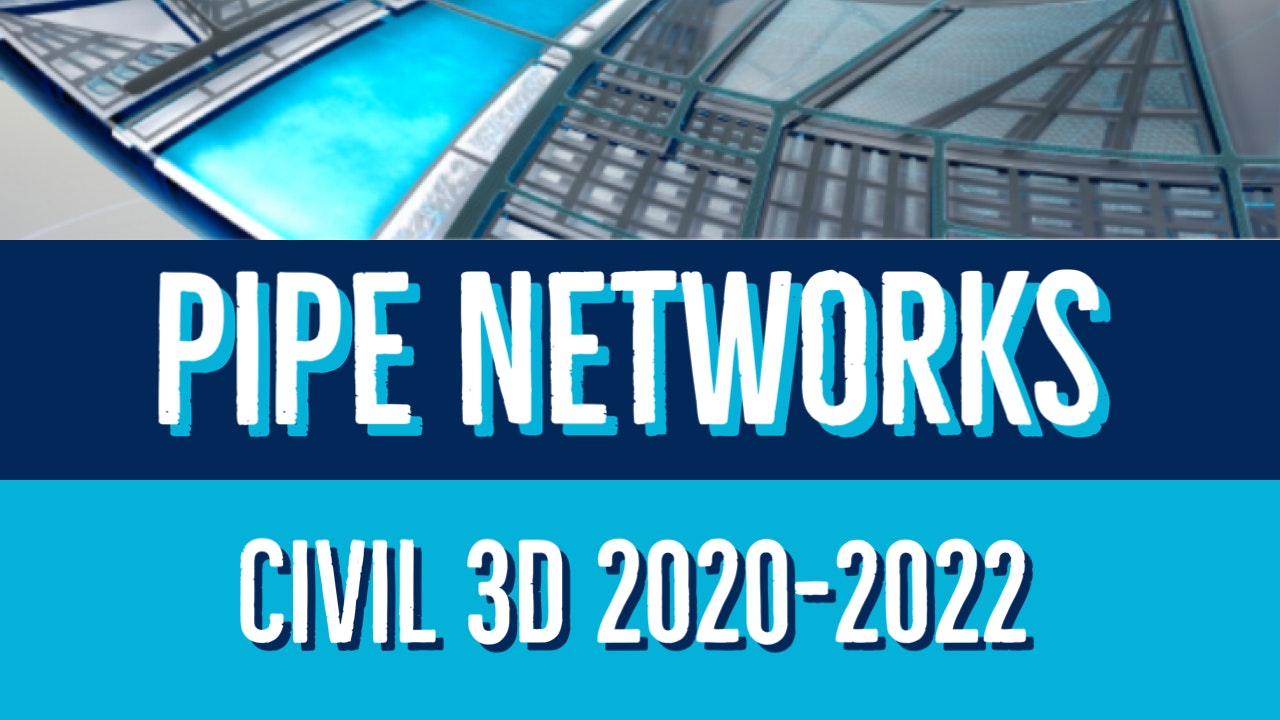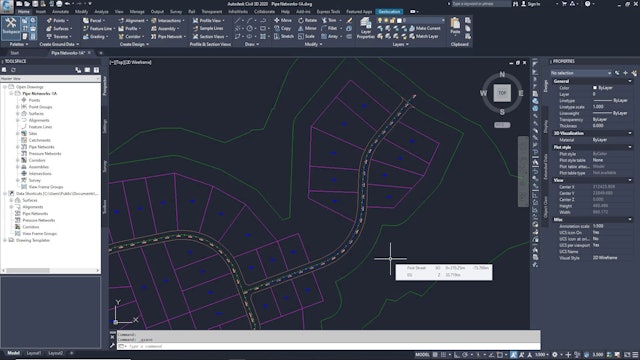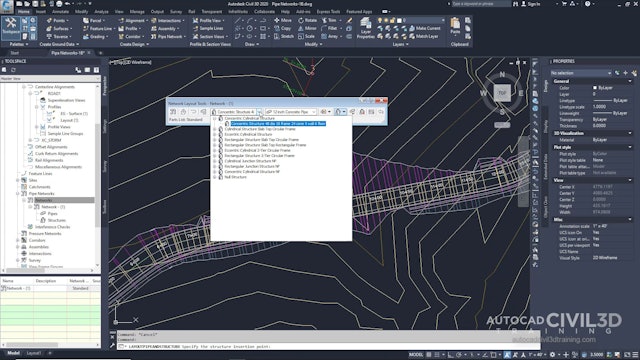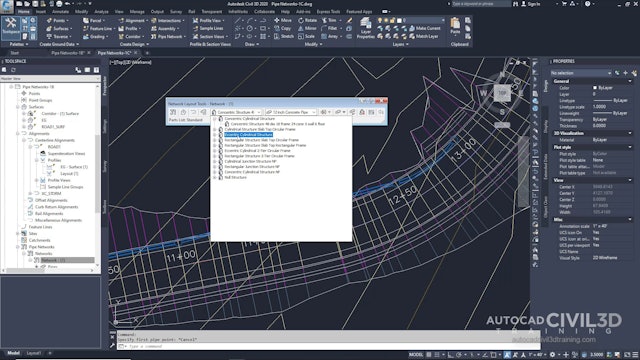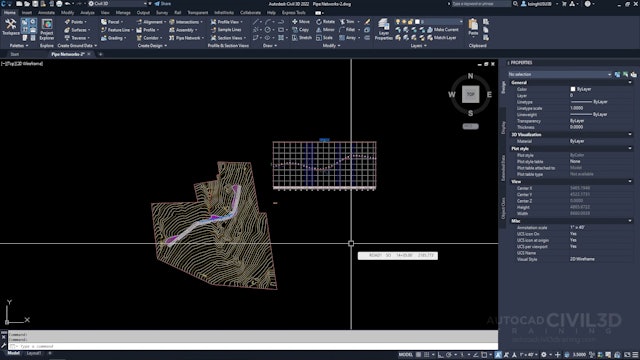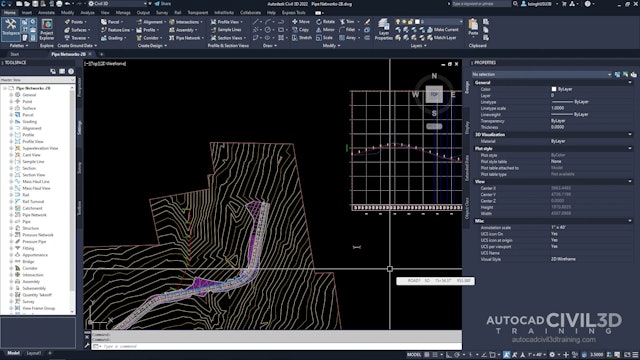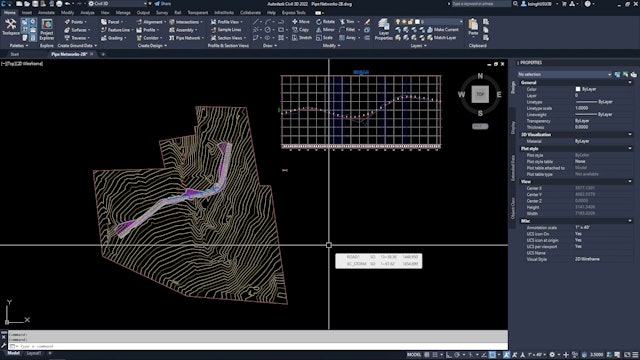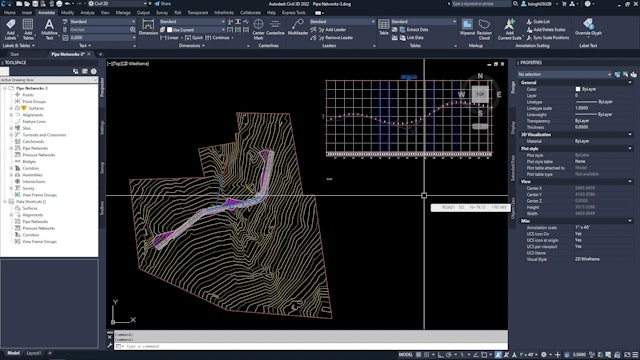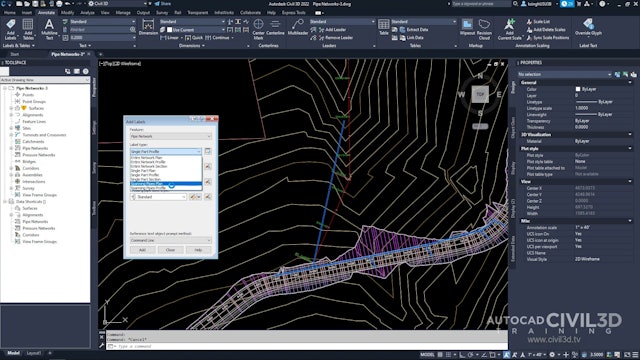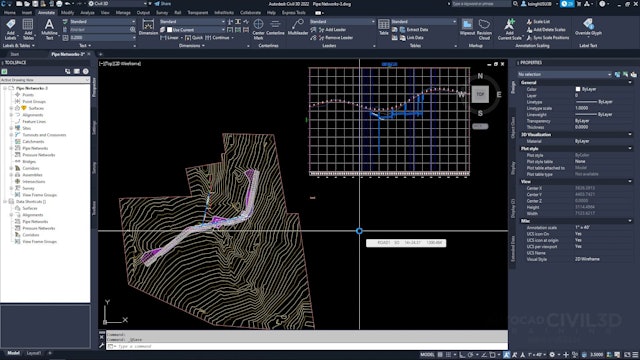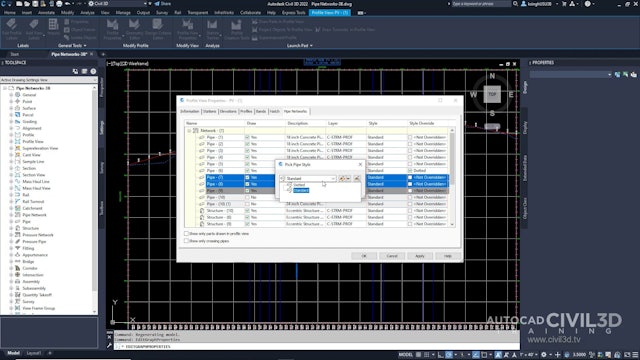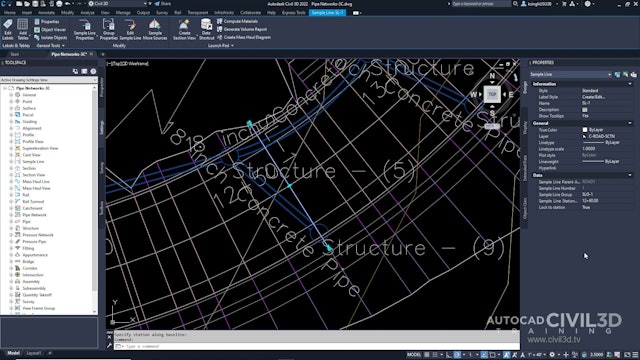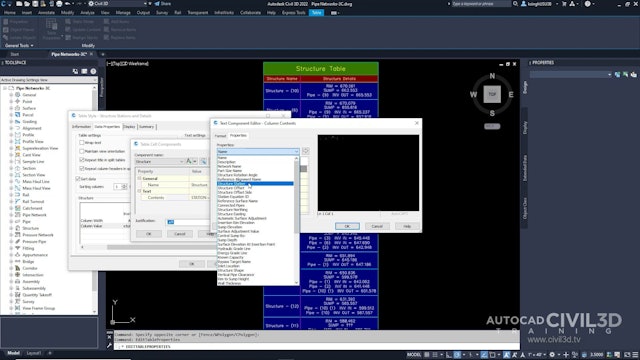-
01 Creating a Pipe Network from a Polyline
-
02 Creating a Pipe Network by Layout
-
03 Adding Parts to a Pipe Network
-
04 Adding Parts to a Parts List
-
05 Changing the Surface Alignment and Rules Configuration
-
06 Adding a Branch to a Pipe Network
-
07 Drawing Pipe Network Parts in a Profile View
-
08 Adding Labels to Pipe Network Parts
-
09 Editing Pipe Network Parts in a Profile View
-
10 Overriding the Style of a Pipe Network Part in a Profile View
-
11 Viewing Pipe Network Parts in a Section View
-
12 Creating Pipe and Structure Tables