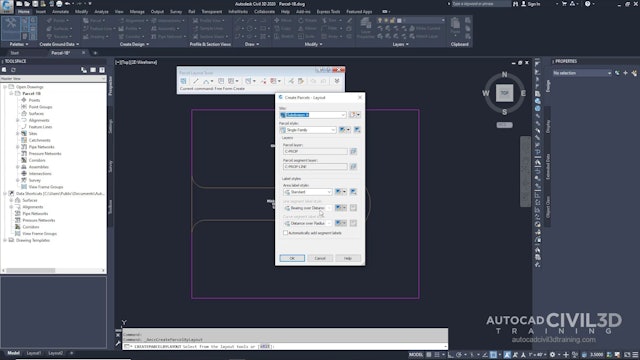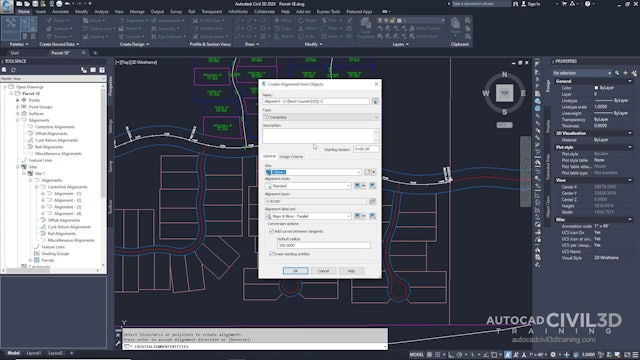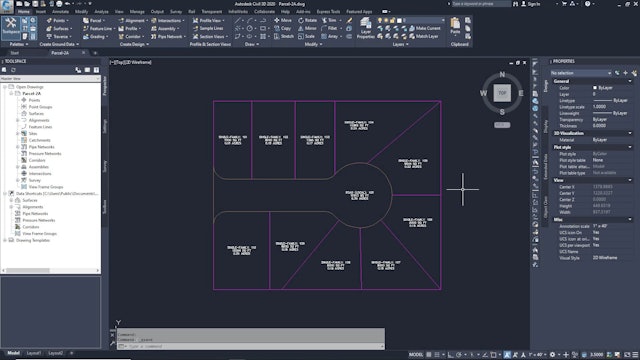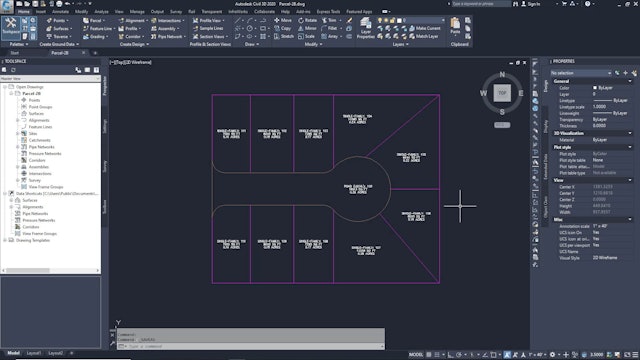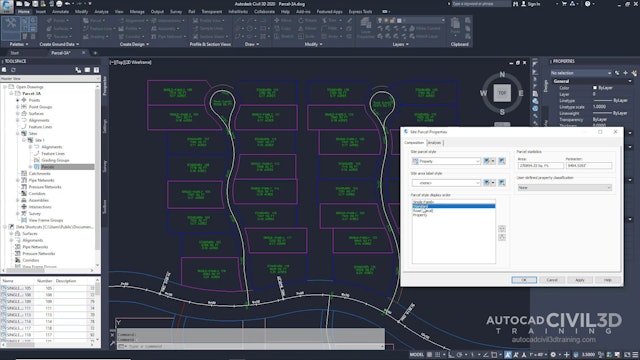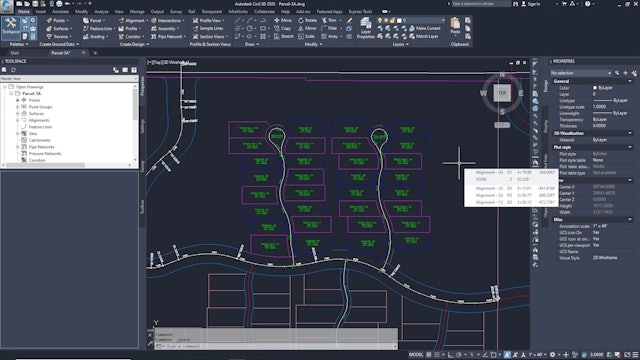Civil 3D 2020 to 2022 Parcel Essentials
You can create parcels either from drawing objects, such as lines, arcs, or polylines, or by using the parcel layout tools. Parcels can also be created automatically by the interaction of alignments and other parcels within a site.
Parcels are contained in a parcels collection, which in turn is contained by a site. Each site can include only one parcels collection, but a parcels collection can include any number of parcels.
Associated with every site is a site parcel. The site parcel boundary is the outermost extent of a site, containing all alignments, gradings, and parcels. Objects within a site parcel do not have to touch. Use styles to control the appearance of parcels, their labels, and their tables.
-
01 Creating Parcels from AutoCAD Objects
-
02 Subdividing a Parcel with a Free-Form Segment
-
03 Subdividing a Parcel with a Slide Line
-
04 Subdividing a Parcel with a Swing Line
-
05 Working with Alignments and Parcels
-
06 Sliding a Parcel Lot Line
-
07 Swinging One End of a Parcel Lot Line
-
08 Editing Parcel Lot Line Geometry
-
09 Changing Parcel Style Display Order
-
10 Exporting Parcel Data