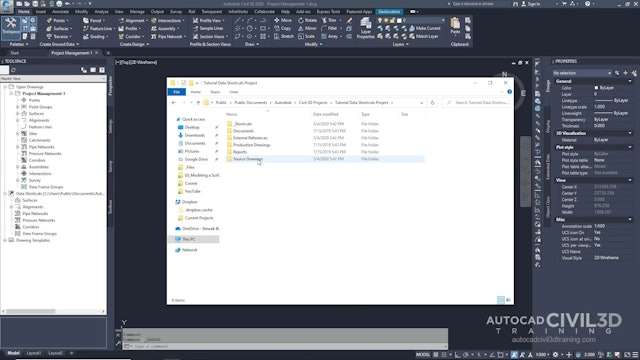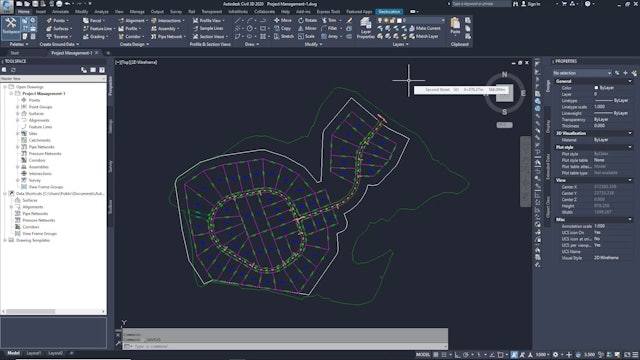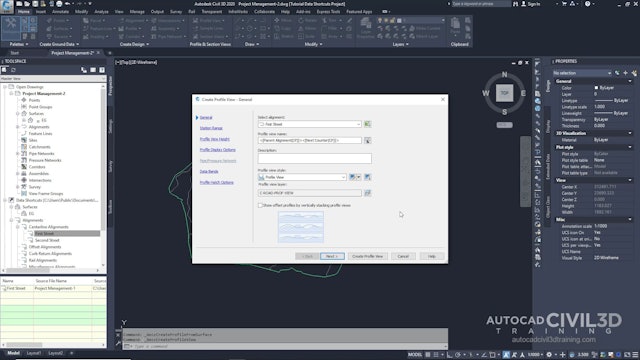Data Shortcut Essentials
A data shortcut provides a complete reference copy of an object that you can import from one drawing into one or more other drawings. Data shortcuts provide a flexible, object-level project management tool without the administrative overhead that is associated with Autodesk Vault. Data shortcuts are managed in Toolspace on the Prospector tab, in a structure that is similar to Autodesk Vault. However, data shortcuts do not provide the editing controls, protection, and data security that Autodesk Vault does.
In order for multiple users to use a data shortcut, it must be stored in a network location that is accessible to all users. You can use data shortcuts to reference surface, alignment, profile, corridor, pipe network, and view frame group objects. If a referenced object is changed in the source drawing, changes are updated in any drawings that reference the object.