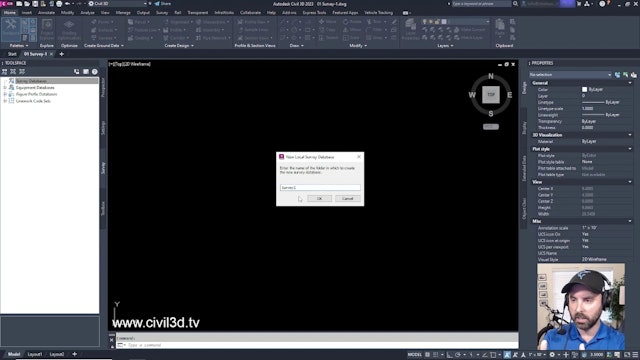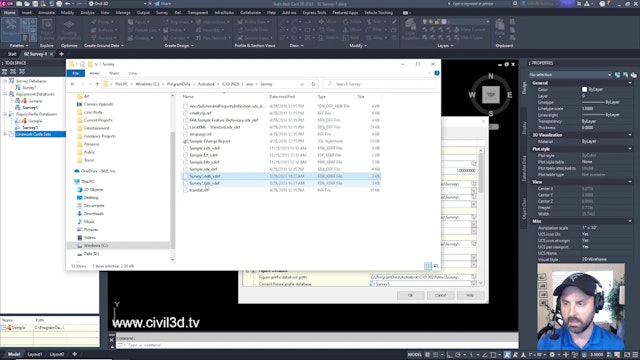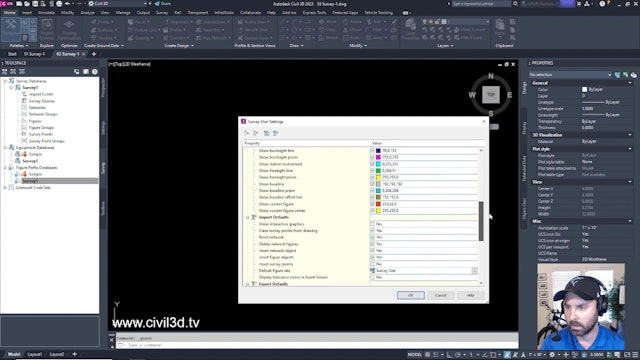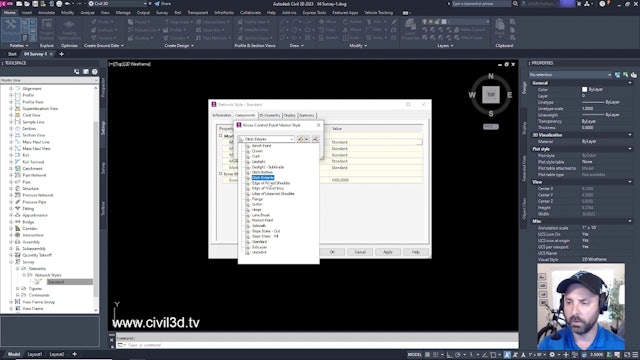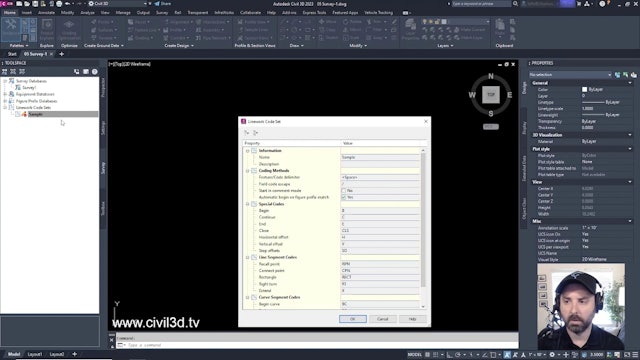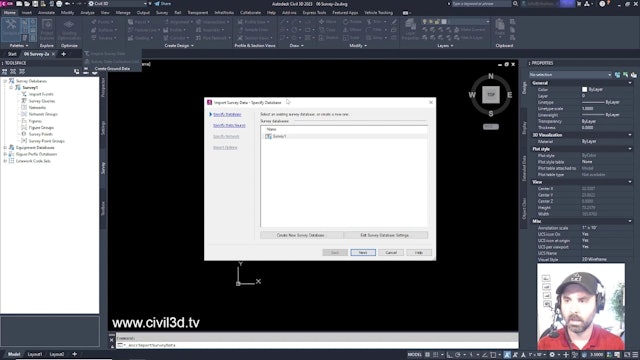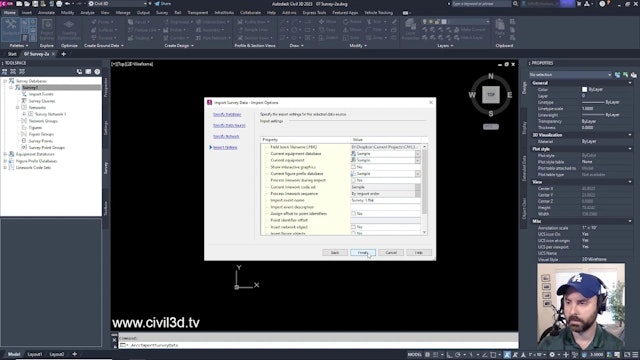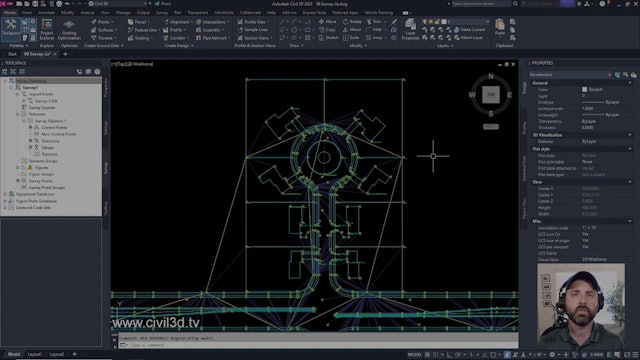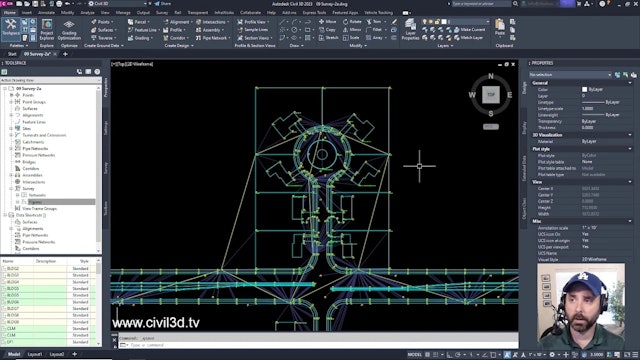Civil 3D 2023 to 2024 Survey Essentials
With the help of these tutorials, you can begin using the Autodesk Civil 3D survey tools. Surveyors can use the comprehensive set of tools in Autodesk Civil 3D to download and process survey data, make changes to network and traverse data, and import survey points into a drawing. You can import survey data from a variety of data sources, including points in the current drawing, field books, LandXML, and point files, using an intuitive wizard. A linework code set can be used to swiftly process the linework either during or after import when the field crew codes survey sites in accordance with a specified format. Options for providing points with figures and line work are also offered by the survey features. There are more options that allow you to compute directions using astronomical observations.
-
01 Creating a Survey Database
-
02 Setting the Equipment and Figure Prefix Databases
-
03 Adjusting and Verifying Settings
-
04 Setting Survey Styles for Networks and Figures
-
05 Setting Up a Linework Code Set
-
06 Importing Field-Coded Survey Data
-
07 Updating Imported Survey Data
-
08 Viewing Survey Data
-
09 Editing a Figure
-
0014-Civil-3D-2023-Survey-Essentials.zip
7.77 MB