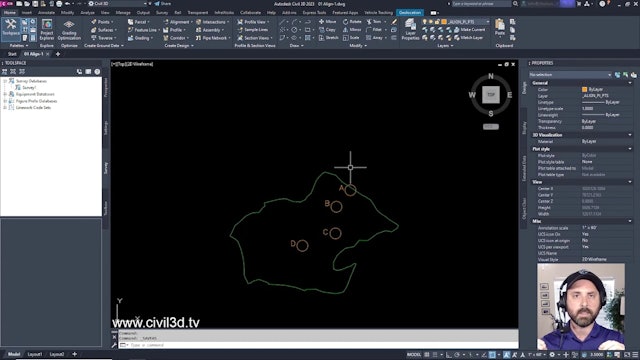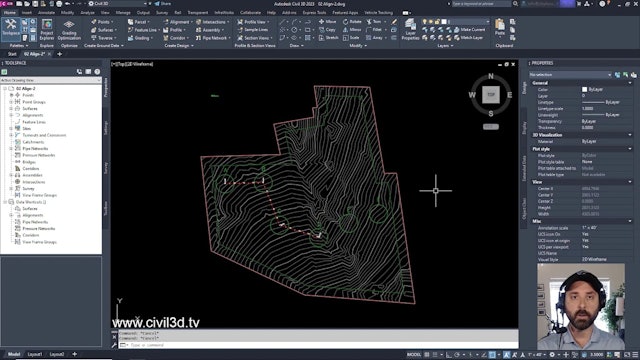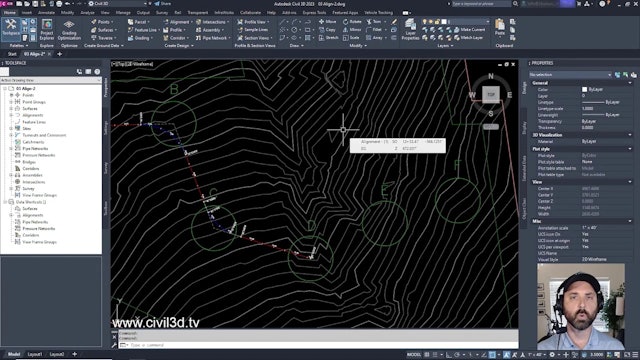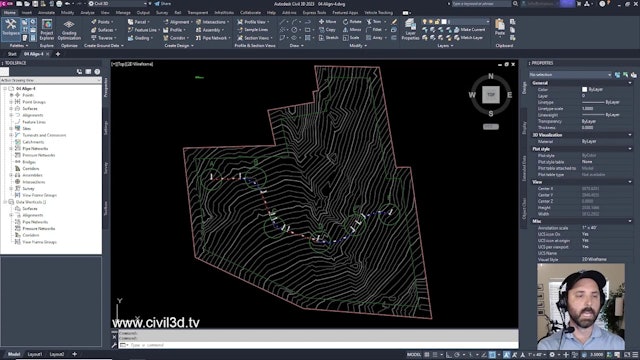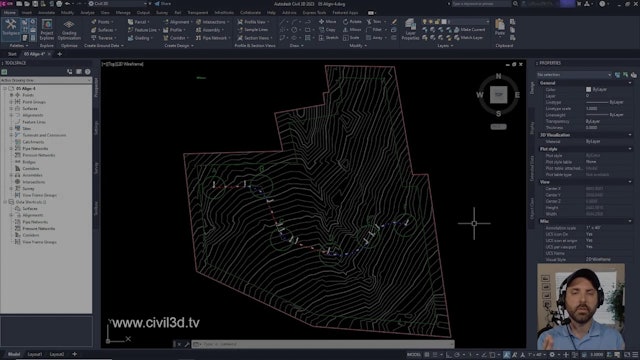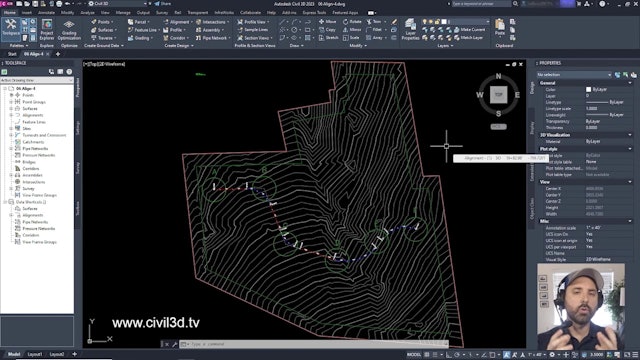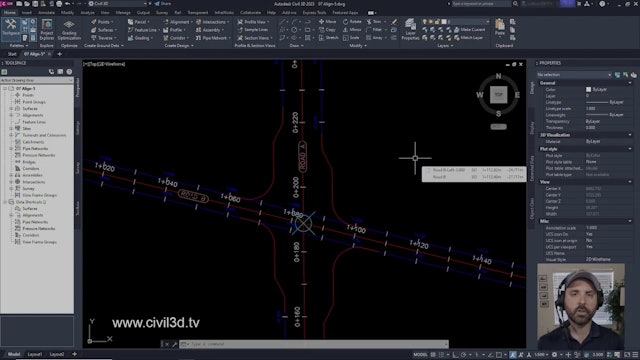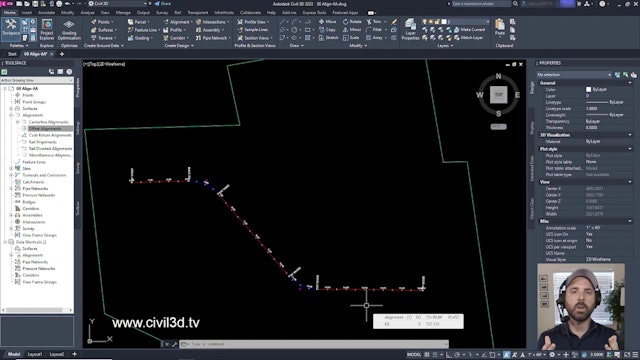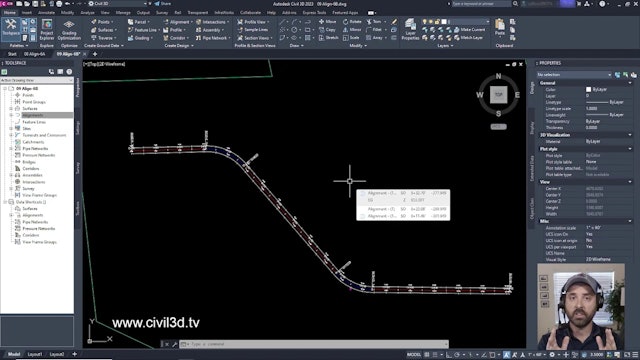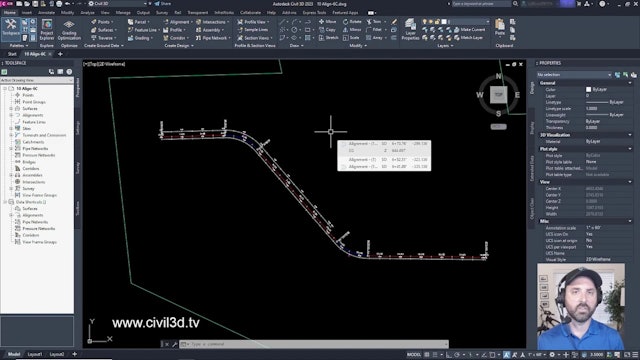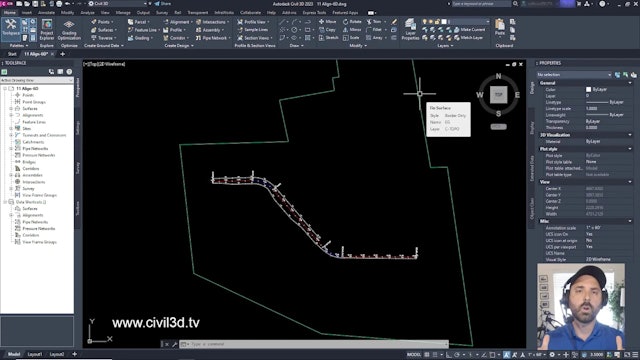Civil 3D 2023 to 2024 Alignment Essentials
These lessons will teach you how to work with horizontal alignments, the foundation of road modeling. In Civil 3D, alignments serve as the cornerstone of linear designs. They are used to depict or create linear things like roadways, sidewalks, railroad tracks, and survey baselines. Additionally, alignments are utilized to construct design elements like profiles, road corridors, cross-sections, and earthworks volumes.
-
01 Creating an Alignment with the Alignment Layout Tools
-
02 Adding Free Curves and Spirals to an Alignment
-
03 Adding Floating Curves to an Alignment
-
04 Editing the Layout Parameter Values of an Alignment
-
05 Grip Editing an Alignment Free Curve Entity
-
06 Grip Editing an Alignment Floating Curve Entity
-
07 Applying a Mask to an Alignment
-
08 Creating Offset Alignments
-
09 Editing an Offset Alignment
-
10 Adding a Widening to an Offset Alignment
-
11 Editing an Offset Widening
-
0015-Civil-3D-2023-Alignment-Essentials.zip
14.2 MB